Cycles Material Nodes #2
.start
Continued working on my brick shader from yesterday, where every brick has specular shading.
So, in today's experiment I was able successfully render a subset of the bricks with no specular shading (all in one material, multi layered using Add and Mix Nodes). Following is an image from my initial attempt today, where I isolated the bricks using some logic (still can be improved though.)
So, in today's experiment I was able successfully render a subset of the bricks with no specular shading (all in one material, multi layered using Add and Mix Nodes). Following is an image from my initial attempt today, where I isolated the bricks using some logic (still can be improved though.)
Btw, the shading system used was "GPU Compute". No OSL yet. :)
As you can see from the screenshot above, I could isolate the bricks intro groups (red and green), but the layered material did not work as I expected. Turns out that the problem lies in my use of Two Add Shader Nodes.
Well anyway, I replaces one Add Shader Node with Mix Shader Node, Created a custom matte for those bricks that should not have specular contribution and achieved the result.
The following render uses facing layer weight blending to mix the diffuse and specular BSDF's on the green colored bricks. The render above uses Fresnel layer weight blending.
Once I absolutely am certain of the Add and Mix shader nodes, I will create a step by step tutorial.
References
- http://mathworld.wolfram.com/NearestIntegerFunction.html
- http://wiki.blender.org/index.php/Doc:2.6/Manual/Render/Cycles/Nodes/Shaders#Mix_and_Add
- http://support.nextlimit.com/display/maxwelldocs/Blending+BSDFs
Related Posts
.endsatishgoda at gmail dot com
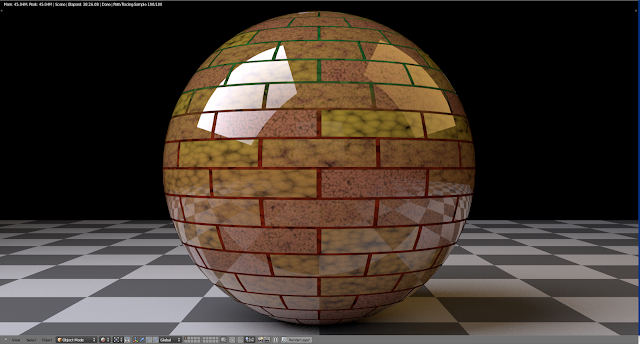





Comments
Post a Comment
Your comments are very much appreciated. Thank You.