Gravity Sketch to Blender Workflow using OBJ file format
I finally purchased Gravity Sketch (GS) for my Oculus Quest esterday. So far I have been learning Google Tilt Brush and I decided to expand my tool set.
So, What is Gravity Sketch?
Let us hear it from the creators themselves.
"Think in 3D. Create in 3D.
Gravity Sketch is the design platform for teams that create, collaborate, and review in 3D. Express your 3D ideas in real-time, at any scale, from initial concepts through to detailed 3D models, using an extensive array of tools for creative exploration. At Gravity Sketch, our aim is to remove friction from your workflows, enhance team collaboration, and ultimately make the process of creation a joyful one."
Following are some salient links related to GS.
- Gravity Sketch User Guide
- Really good user guide. I would recommend you to study this.
- Tutorials Playlist
- Again, you must watch all the tutorials in this playlist
- Discord Server
- Interact with the community.
- Landing Pad
- Easily share your designs with Gravity Sketch users and quickly transfer files between your VR headset and computer via the Cloud.
I used the OBJ import operator with the following settings (I also saved a preset for later recall and use)
I rendered them separately using the Lookdev shading mode.
Then I used a Rigid Body simulation to simulate the rocks (and cached them out) to create different variations of the scene using transform cache constraint with an overridden frame.
I am looking forward to exploring Gravity Sketch (and Tilt Brush) in tandem with Blender and create some artwork. I will definitely share them with you.
Thank you for reading my blog. I look forward to hearing from you with suggestions, feedback and anything else you would like me to cover.
Cheers,
-------------------
Satish Goda
@satishgoda
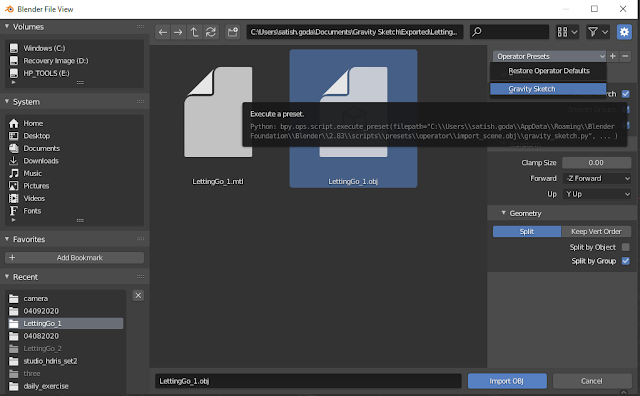





Comments
Post a Comment
Your comments are very much appreciated. Thank You.